Member Rewards Program
GET REWARDED FOR YOUR MEMBERSHIP
With our Y Rewards Program, members earn points while building a healthy spirit, mind, and body. Sign-up, verify your membership with your email address, and start earning points each time you visit the Y.
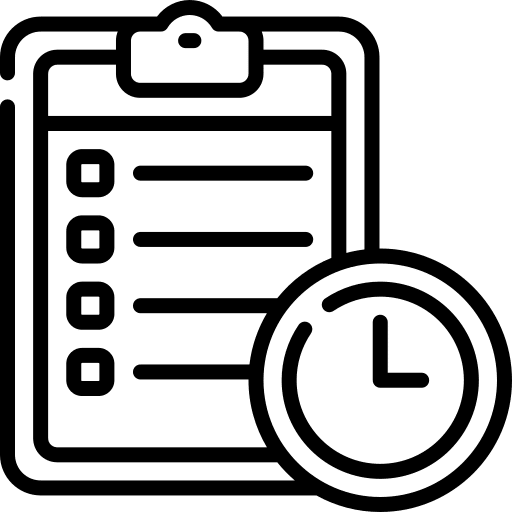
HOW TO START EARNING REWARDS
Follow these simples steps to get started today.
- Visit rewards.gwcymca.org and click “Join Program.”
- Enter your email address and click “Sign Up.” You must use the same email address that’s tied to your YMCA membership in order to earn points!
- Check your email for a confirmation message and click “Complete Registration.”
- Once you’re redirected to the rewards site, enter your first and last name, create your password, and click “Sign Up.”

How to Redeem Points
Ready to redeem your points? Reward points can be redeemed for awesome Y apparel, local store rewards, Y program credits, and more.
- Visit rewards.gwcymca.org to login to your account.
- Click the “Perks” tab to view rewards.
- Find your reward and click “Redeem” below the item’s picture.
- Select your home branch from the drop down menu.
- Click “Redeem” at the bottom of the page to finalize your order.
- After redeeming, disregard “Print Perk or show on the phone.” No further action is required.
Redemption orders are processed once per week. Please allow up to 21 business days to receive your item. You will be contacted when your item is available for pick up at the YMCA.
HOW TO MERGE ACCOUNTS
In order to earn reward points, members must have the same email address on file for their YMCA membership and Y Member Rewards account. If you are unsure which email address you have on file, please contact your local Y’s Business Desk for assistance. Follow the instructions below to add or merge another email address with your Perkville account.
- Visit rewards.gwcymca.org and log into your existing Perkville account.
- Click “Settings” in the upper right hand corner of the screen.
- Click “Email” on the left hand side of the page.
- Enter the email address tied to your YMCA membership in the blank field.
- Click “Add.”
- Confirm that you’d like to merge the two accounts.
- Check your newly added email address for a confirmation message.
NOTE: If both accounts had points on them, all points will now be under one account. However, points for registration bonus and birthdays do not transfer over. Registration points are limited to one transaction per account.
TREAT YOURSELF
Rewards include:
- Guest passes to bring family and friends to the Y
- Gift certificates for YMCA programs
- Exclusive Y-branded merchandise
- Special offers from YMCA partners
Snag Some Swag
Represent the Y with a variety of workout-friendly apparel and swag items available exclusively through our online store. Through our Y Rewards Program, members can even redeem gift certificates to use in the store!